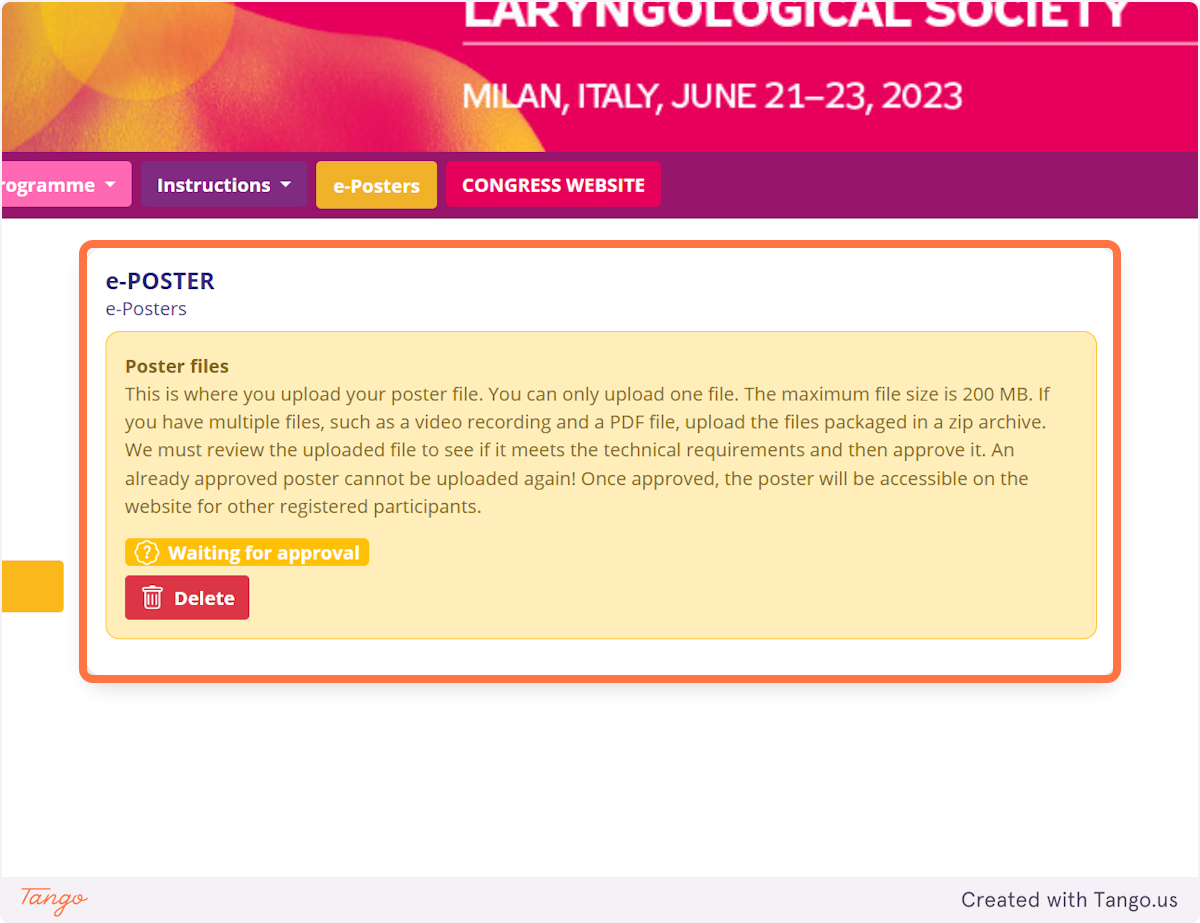Speakers Ready Room
Speakers Ready Room is located in the Congress venue, in Meeting Room 3.
Opening hours:
- Wednesday, June 21, 2023: 8:00 - 18:00
- Thursday, June 22, 2023: 7:30 - 18:00
- Friday, June 23, 2023: 8:00 - 16:00
Opening hours are subject to change.
How to upload your presentation?
Using the Speakers Ready Room
- All presentations has to be uploaded in at least 1 hour in advance of your session.
- We kindly ask you to bring your video on USB memory stick or External hard drive (USB-A/USB-C) to the Speakers Ready Room where the technicians will upload the presentation into the system or eventually through the Virtual platform.
- Please note that presenting from your personal computer will not be possible.
Using the CONGRESS PLATFORM to upload a presentation
- Use the CONGRESS platform only in advance of the congress. On-site, please use Speakers Ready Room.
1. After logging in to the VIRTUAL PLATFORM, you will be prompted to enter the password that was sent to the email address you used to register for the congress. Please check your email inbox for a message from info@gcon.me (eventually SPAM).
2. Once logged in, locate the "Personal page" option in the upper right corner, right under your name.
3. Click on the "Upload presentation" button to begin the upload process.
4. Please ensure that your presentation file meets the following requirements:
- File size limit: 200 MB
- Supported file types: PPTX, PDF (for VIDEO PRESENTATIONS please upload it physically in Speakers Ready Room)
Step by Step tutorial
Go to https://els2023.gcon.me/page/home1. Click on "User login"
Right-upper corner
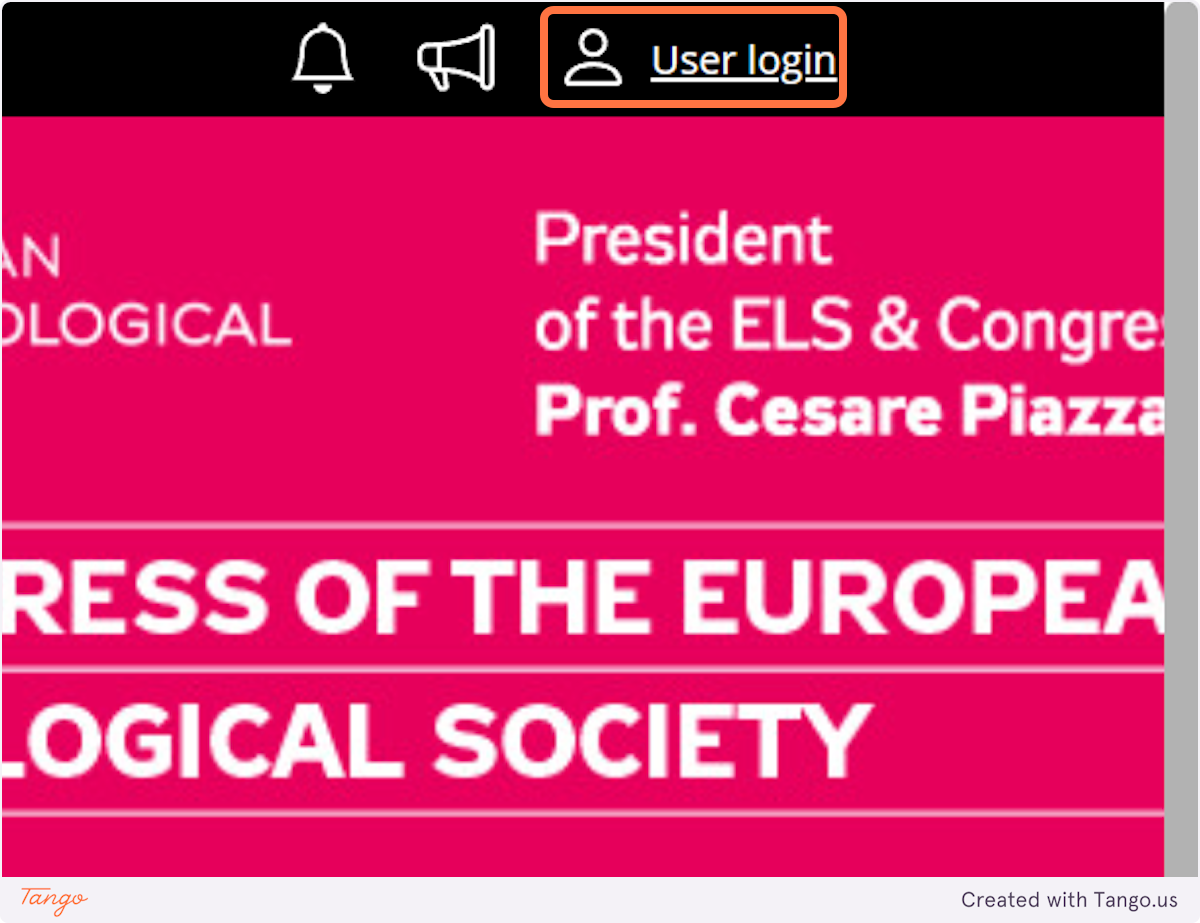
2. Type there your email
Please use email which you have used for registration e.g. "example@guarant.cz"
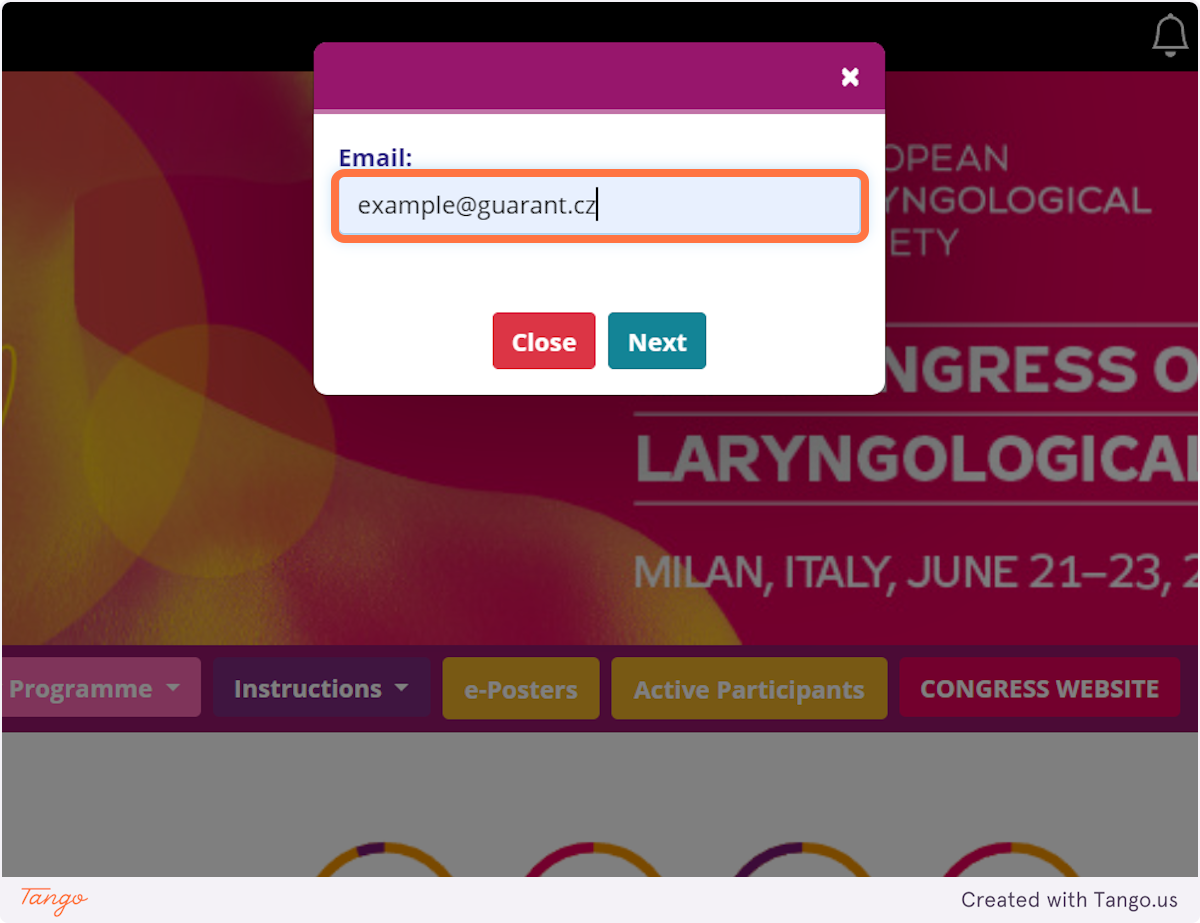
3. Click on Next
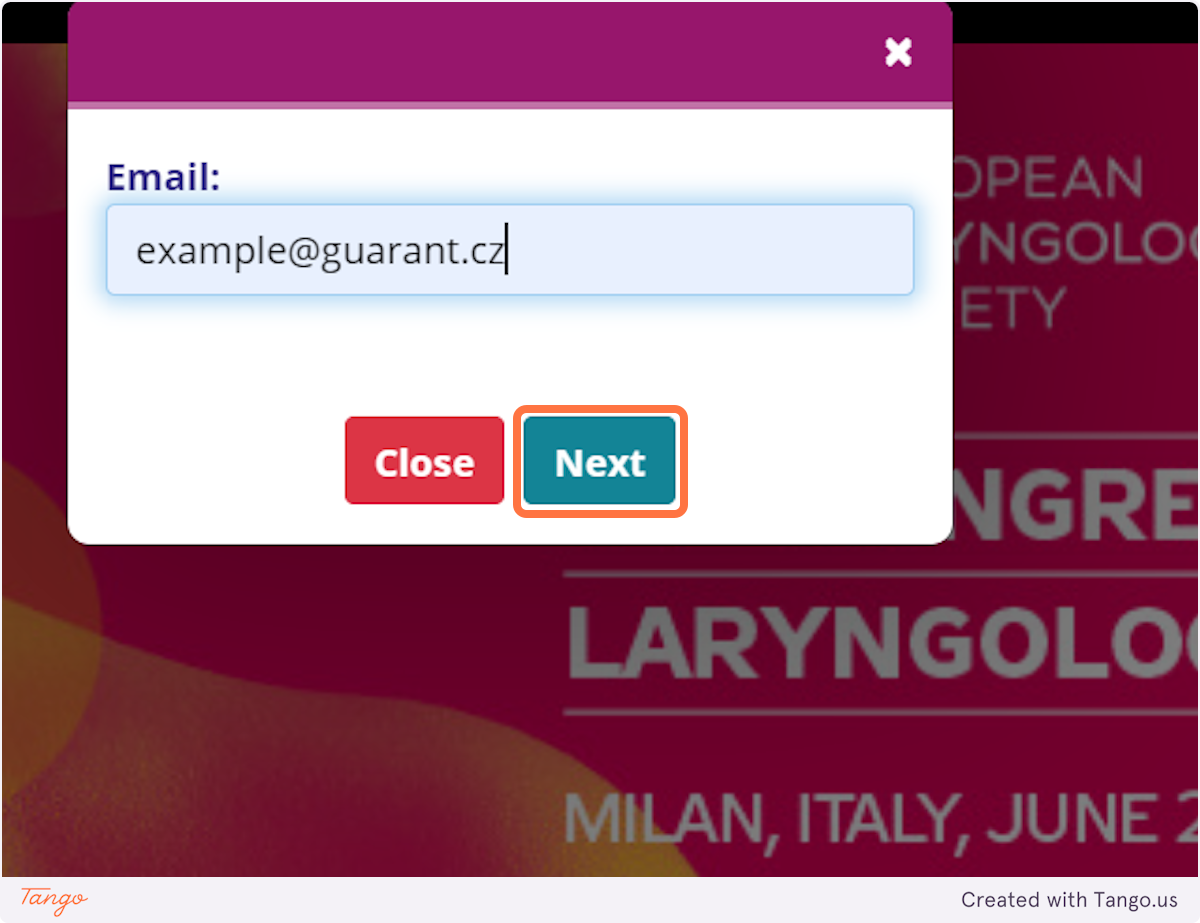
4. Password should be sent to your email
Please check your email inbox for a message from info@gcon.me (eventually SPAM).

5. Insert your password (from the email)
Please check your email inbox for a message from info@gcon.me (eventually SPAM).
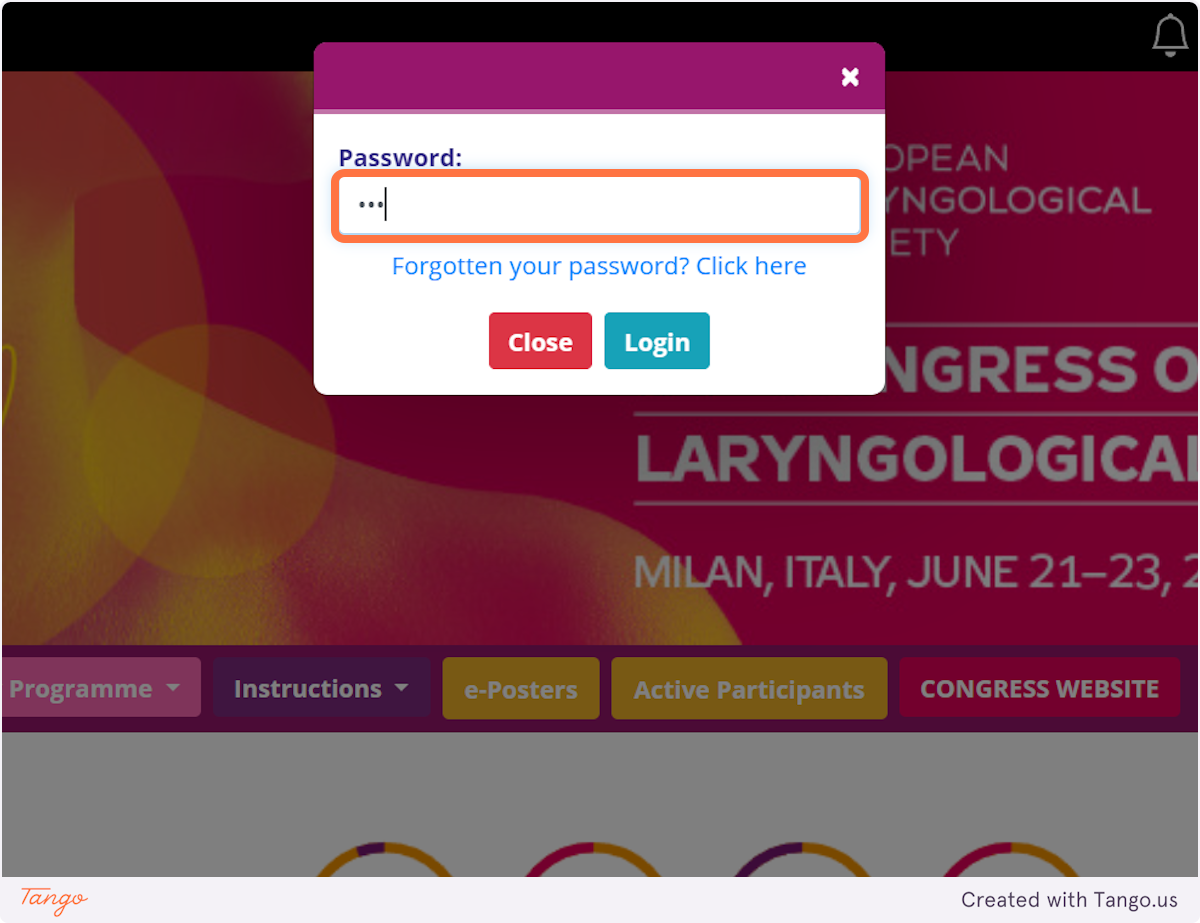
6. Click on Login
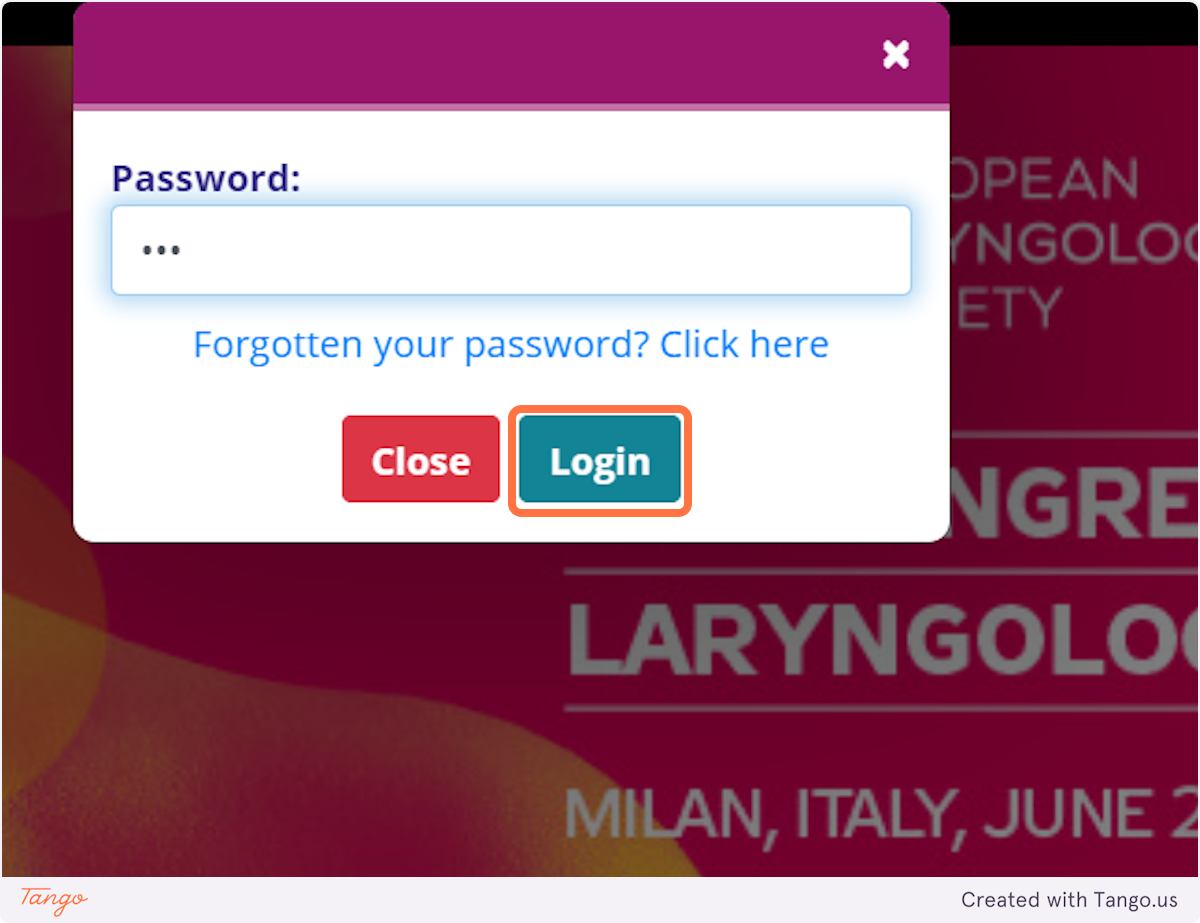
7. Click on your USERNAME
Right-upper corner

8. Click on Personal page

9. Click on Upload poster/presentation
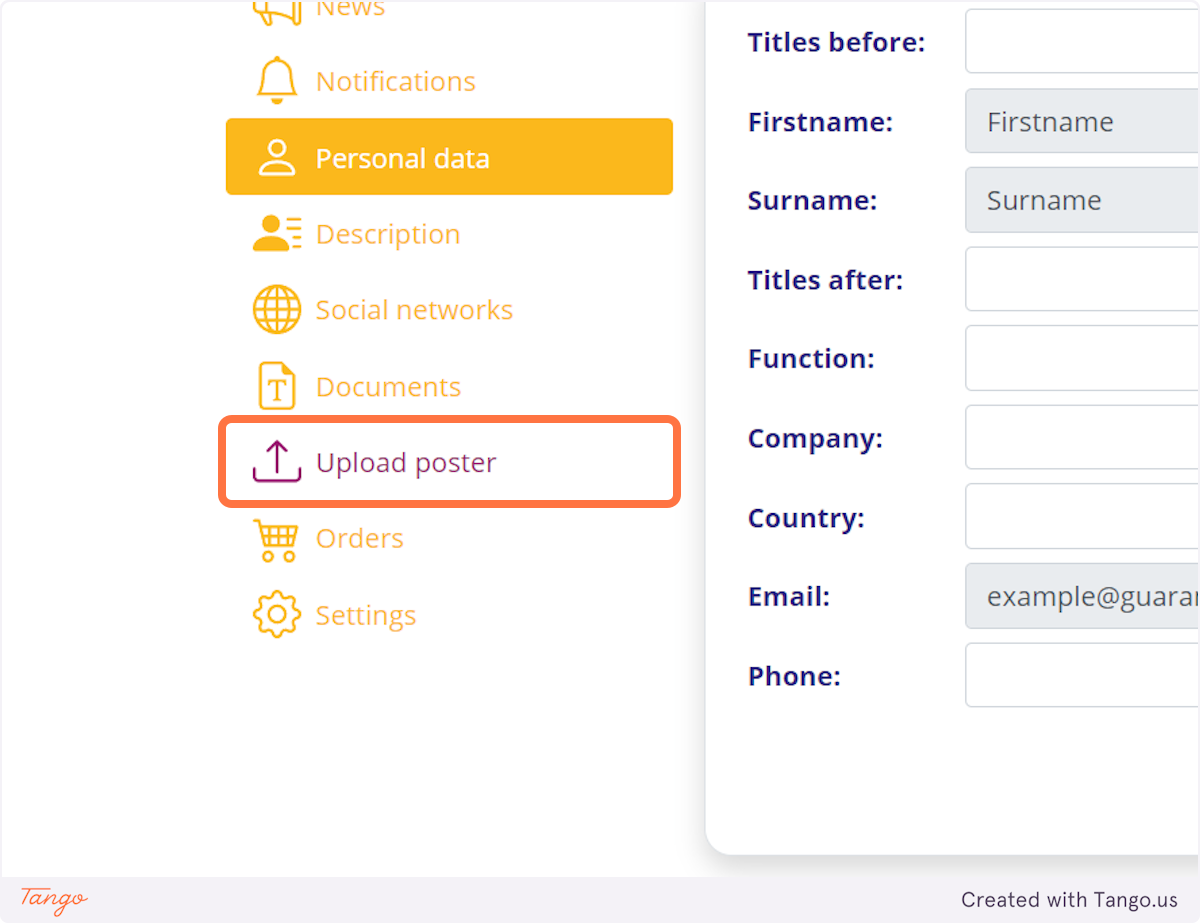
10. Select your file e.g. "my_presentation.pptx" from file upload menu
Either PDF, PPTX or MP4
Max. size 200 MB
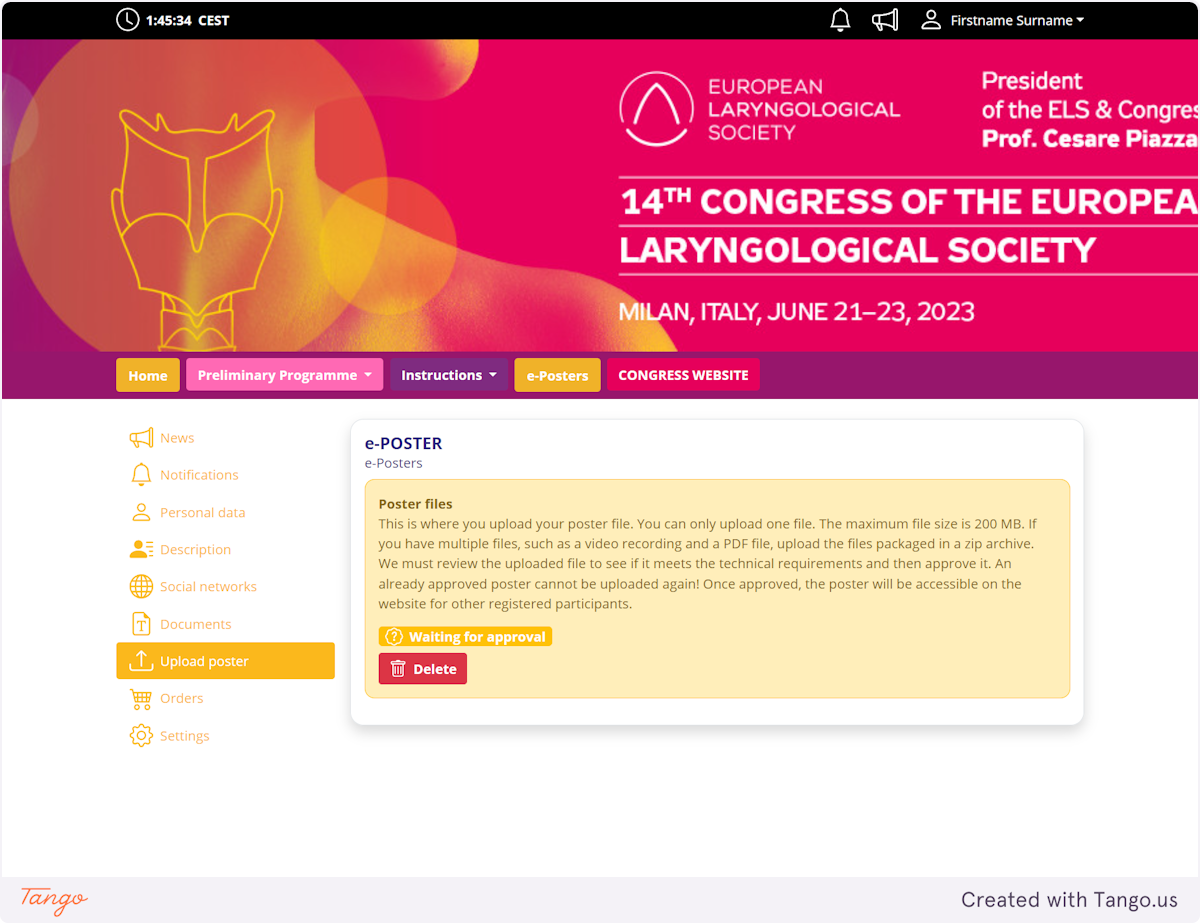
11. Now wait for approval
The approval process typically takes approximately one week