Instructions for Participants
Navigating the Congress Platform: A Brief Overview
Important information
- Fill in your personal profile when you first log in to the platform
- Manage your personal programme using the
 icon next to every session or lecture
icon next to every session or lecture - Connect with other participants using NETWORKING
- In case of any technical difficulties, please contact HELPDESK
Minimum System Requirements
Please comply with the following minimum system requirements for the proper functioning of the virtual platform:
- Operating System: Microsoft Windows and Mac OS (other devices may not be fully supported)
- Web Browser: Updated Google Chrome, Microsoft Edge or Safari
- Audio: Headphones with a microphone are recommended
- Internet: Stable connection without blocked ports (minimum speed 10/10Mbps)
- Device: Always prefer using a personal computer over another device (mobile phone, tablet)
How to login?
To log in to the virtual platform, click here.
In the top right corner, select Login.
Log in using your e-mail and password.
The first time you log in, you will be asked to enter the password that was sent to the e-mail address you used to register.
After logging in, you will be asked to fill in your personal profile.
Personal profile
Please fill in your personal profile and upload your photo.
Manage your profile under the field with your name – Personal page.
On your personal page, you can find:
- Personal data, CV, Social networks
- Networking
- News
- Notifications
- Personal programme
Programme
- The programme can be filtered by day or by lecture hall. You can search for a specific lecture using the "Search" button
- For more information or for joining a discussion, click on the title of the session or the lecture
How to Log-in?
Go to https://els2023.gcon.me/page/home1. Click on "User login"
Right-upper corner
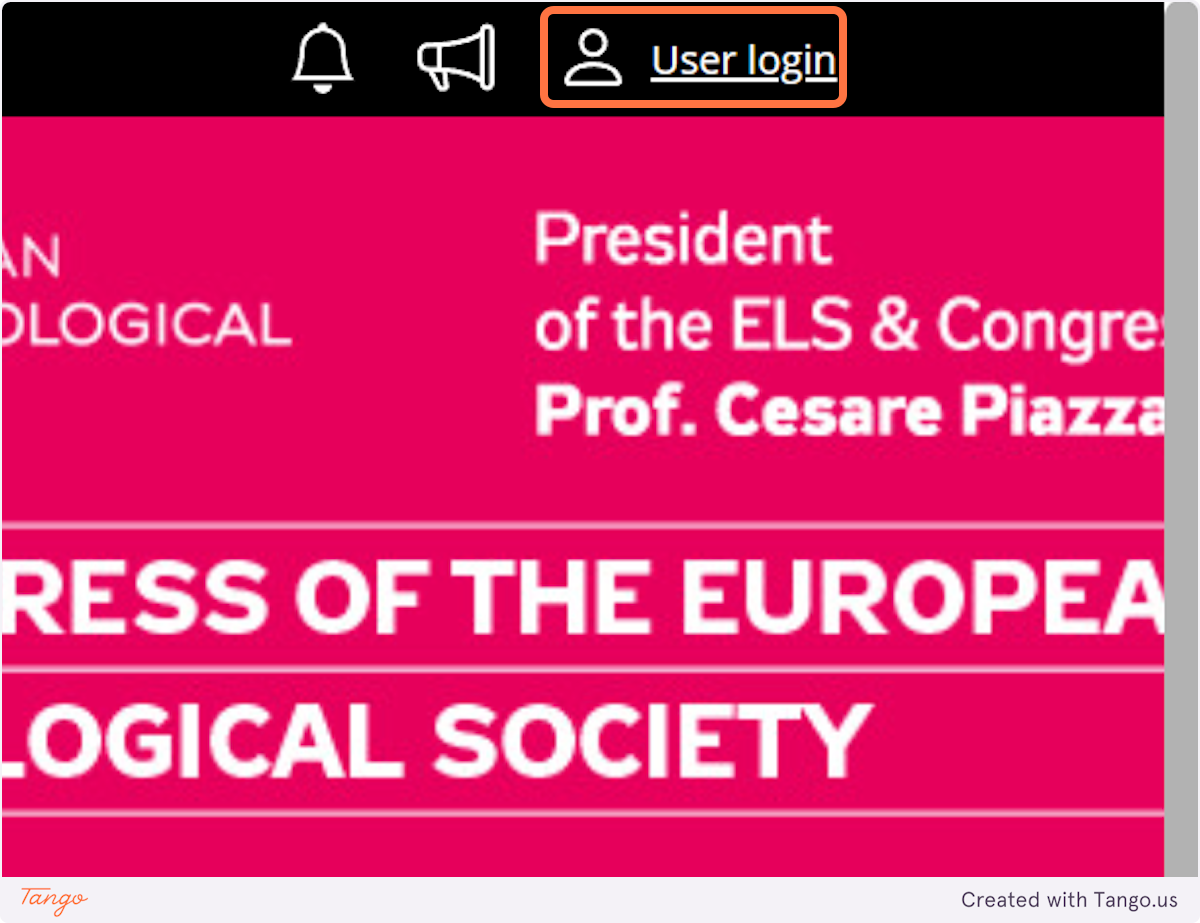
2. Type there your email
Please use email which you have used for registration e.g. "example@guarant.cz"
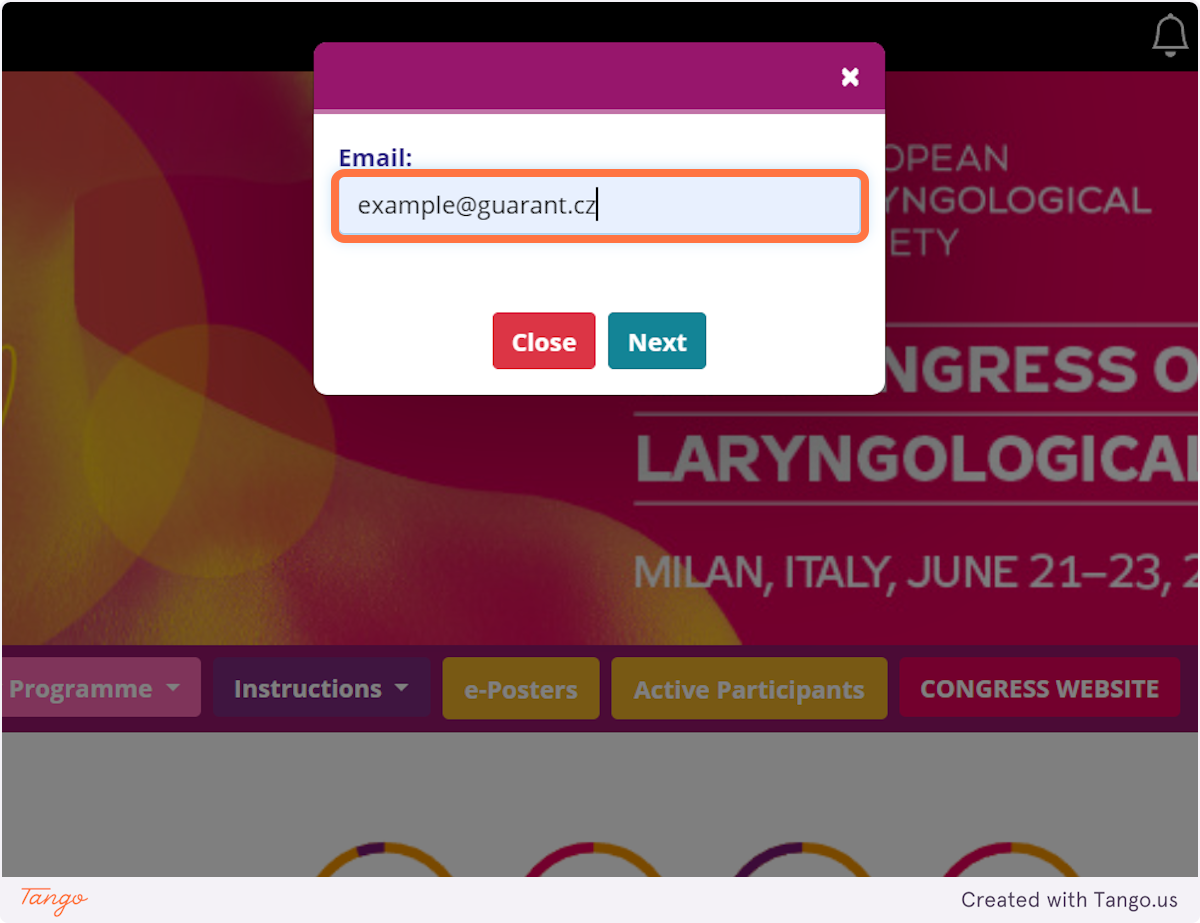
3. Click on Next
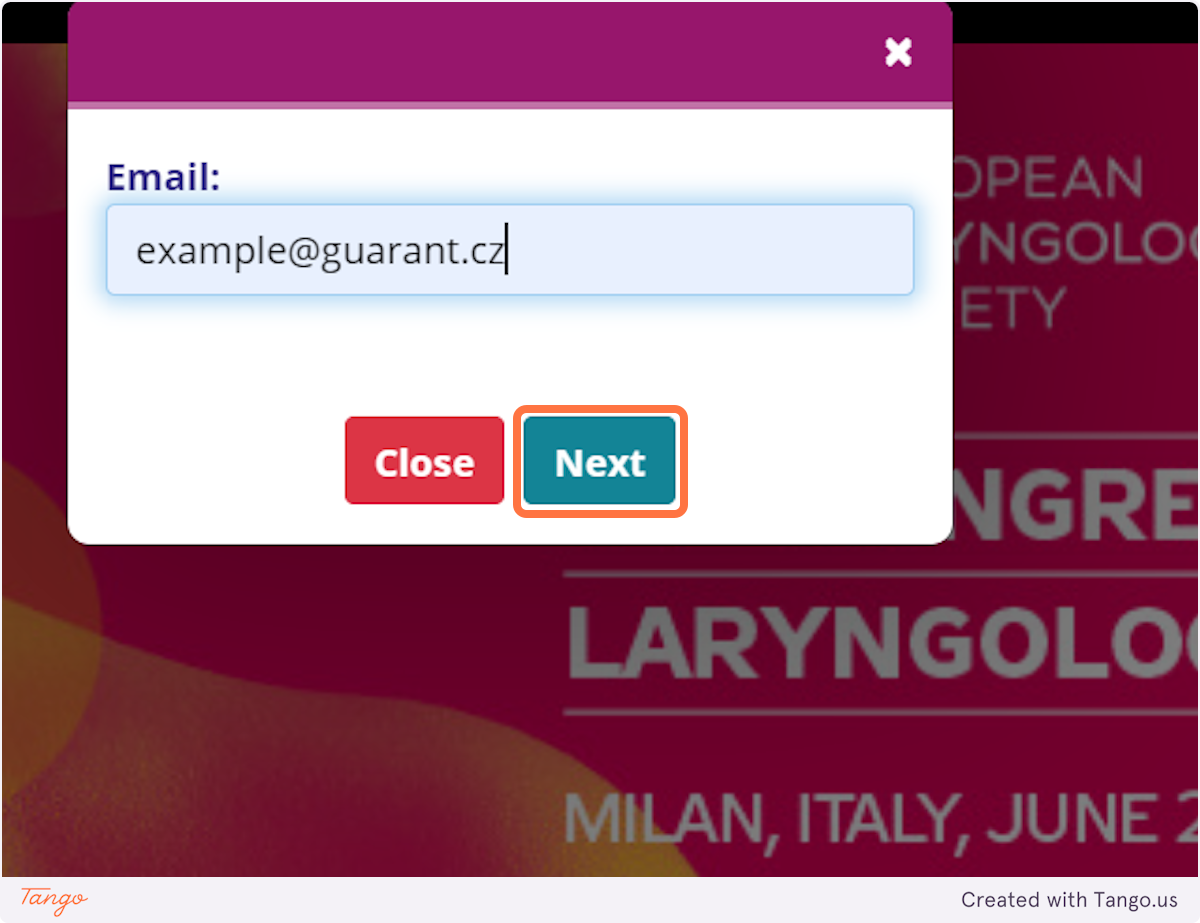
4. Password should be sent to your email
Please check your email inbox for a message from info@gcon.me (eventually SPAM).

5. Insert your password (from the email)
Please check your email inbox for a message from info@gcon.me (eventually SPAM).
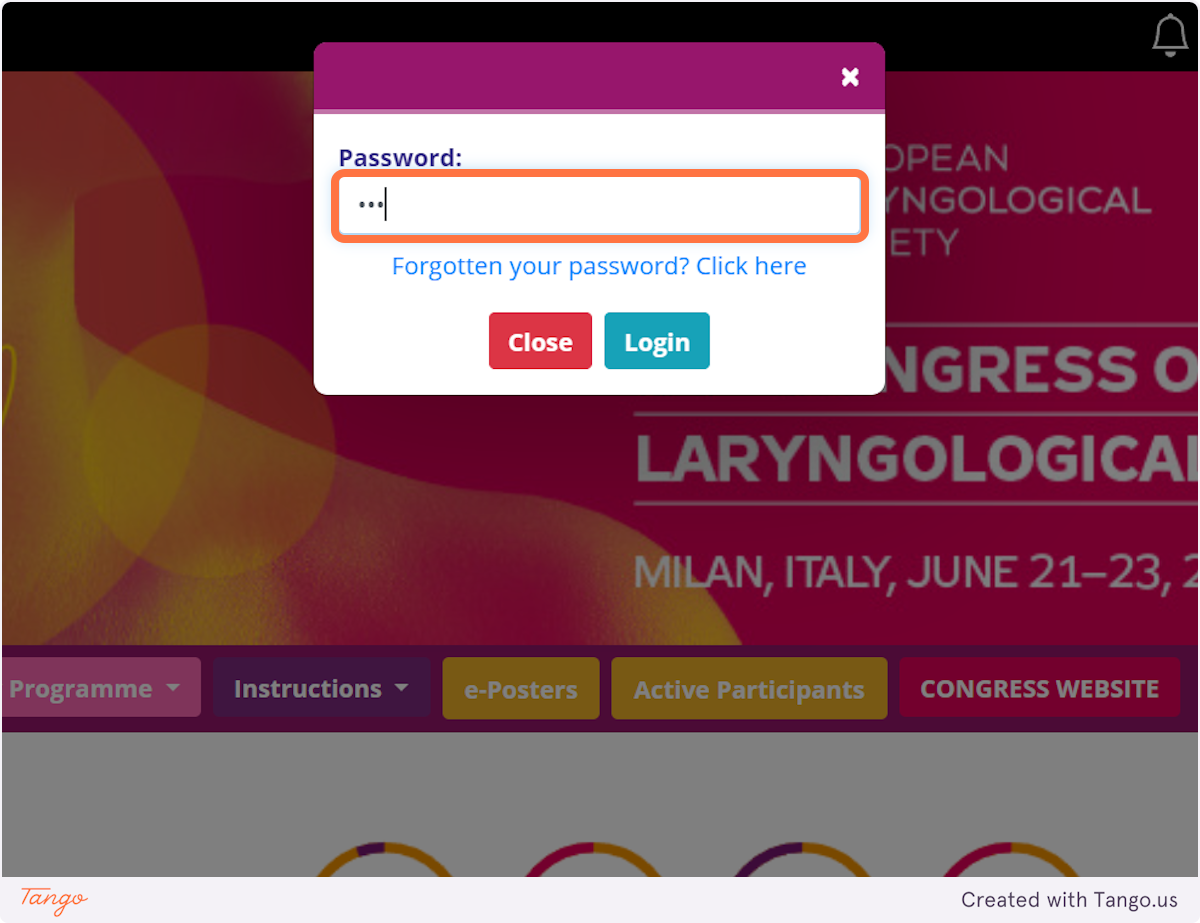
6. Click on Login
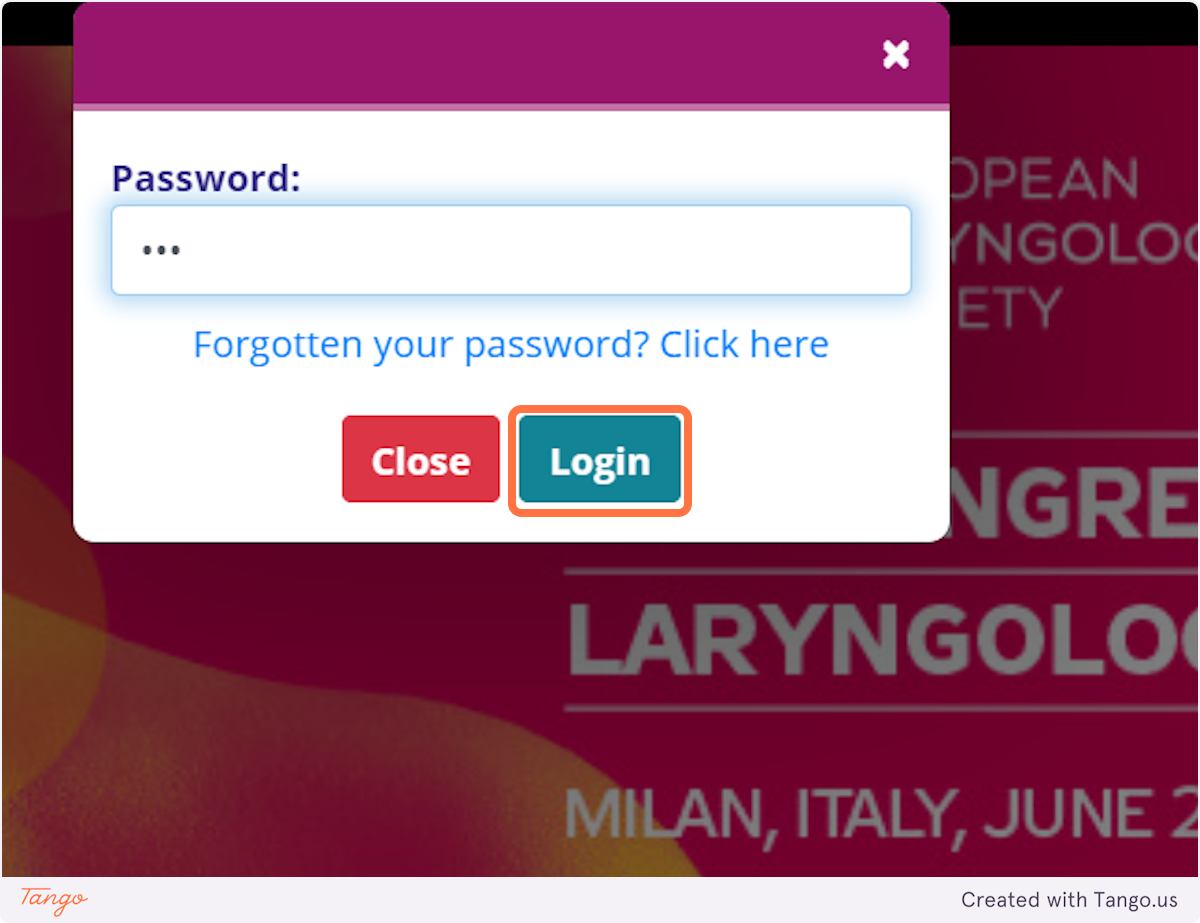
How to edit my profile?
Go to https://els2023.gcon.me/page/home1. Click on your USERNAME
Right-upper corner

2. Click on Personal page

3. Change your wanted information

4. Don't forget to Save the changes

5. Your new "Personal data has been saved."

6. Edit your Social networks

7. Change your wanted information
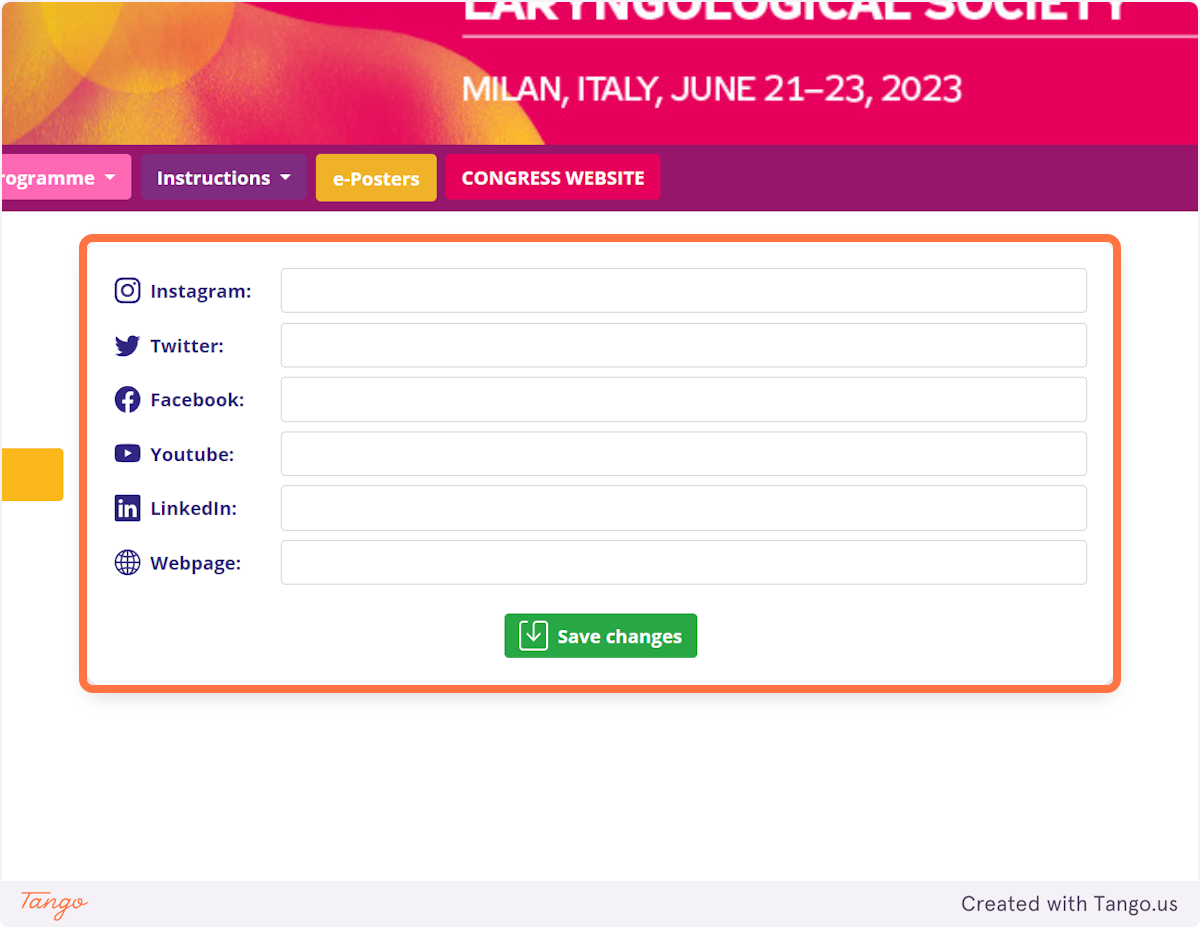
8. Don't forget to Save the changes

9. Your new "Social networks have been saved."

10. Here you can check your Notifications

11. Here you can check congress News

